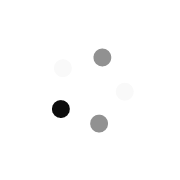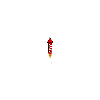Microsoft Office Specialist: Associate (Office 365 and Office 2019) Excel
Microsoft Office Specialist: Excel Associate (Excel and Excel 2019)
Demonstrate that you have the skills needed to get the most out of Excel by earning the Microsoft Office Specialist: Excel Associate Certification. This certification demonstrates competency in the fundamentals of creating and managing worksheets and workbooks, creating cells and ranges, creating tables, applying formulas and functions, and creating charts and objects.
An individual earning this certification has approximately 150 hours of instruction and hands-on experience with the product, has proven competency at an industry associate-level and is ready to enter into the job market. They can demonstrate the correct application of the principal features of Excel and can complete tasks independently.
Skills Measured
- Manage worksheets and workbooks
- Manage data cells and ranges
- Manage tables and table data
- Perform operations by using formulas and functions
- Manage charts
Exam MO-200: Microsoft Excel (Excel and Excel 2019)
This exam covers the ability to create and edit a workbook with multiple sheets and use a graphic element to represent data visually. Workbook examples include professional-looking budgets, financial statements, team performance charts, sales invoices, and data-entry logs. Candidates are expected to demonstrate the correct application of the principal features of Excel and complete tasks independently.
Value of Microsoft certification
Microsoft certification gives students and workforce candidates the power to chart their own course, fulfill their ambition, and realize their potential. See the statistics that validate that these certifications give you the tools to build a brighter future and prepare yourself for a successful career.