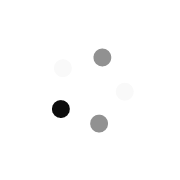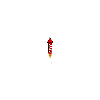Information Technology (Grade 2) By Mr. Francis
Introduction
1.0. PREAMBLE
This ICT Computer Syllabus is a seven-year course. It is intended to introduce learners to computers and provide them with skills, which they can use in their schoolwork, in further education and in future employment.
2.0. AIMS
The syllabus aims to:
- develop in pupils an interest in and enjoyment of the many uses of computers
- develop in pupils an awareness of computer technology and its role in society
- develop in pupils an appreciation of the use of computers in solving a wide variety of problems in information and communication technology
- help pupils acquire computer skills and knowledge which can be applied in future training or studies
- develop an appreciation of different computer applications
- encourage creativity and logical thinking.
3.0. ASSESSMENT OBJECTIVES
The pupils should be able to:
- identify the hardware components and software of a computer
- generate and manipulate documents (word processing)
- carryout simple mail merge
- create spreadsheets and apply the various in-built functions
- demonstrate a sound knowledge and understanding of the operating systems
- create presentations
- use the Internet and e-mail.
Lessons
TOPIC: THEORY
Desktop Features - - -
Desktop Features
- - -
Navigating a window - - -
Navigating a window
- - -
TOPIC: WORD PROCESSING
Formatting text - - -
Formatting text
- - -
Drawing - - -
Drawing
- - -
TOPIC: PRESENTATIONS
Ratings and Reviews
0.0
Avg. Rating
0 Ratings
5
0
4
0
3
0
2
0
1
0
What's your experience? We'd love to know!
Login to Review
What's your experience? We'd love to know!
Login to Review