CSEC Information Technology (Grade 11) by Dr Ricardo Neil
RATIONALE
This Information Technology course is designed for grade 11 students at the Immaculate Conception Catholic Secondary School – ICCS. The contents of this course has been taken form the CSEC Information Technology syllabus effective 2020. These are the objectives that overshadow the course.
Information Technology is the key to development and productivity in this modern era and as such, Information Technology education must be seen as integral to meeting the developmental needs of our region. All citizens should have practical exposure to the applications of Information Technology in order to narrow the gap between Caribbean and developed nations. Consequently, this programme of study in Information Technology promotes the development of computer-related skills and encourages the development of analytical and design skills which are applicable in all subject areas, the work environment and the wider society.
AIMS
The syllabus aims to:
- prepare students to function effectively in a dynamic technological era;
- promote the development of computer-related skills for application to real-life situations;
- prepare students to use information technology responsibly;
- facilitate the development and application of problem-solving and other twenty-first century
skills; - provide a foundation for post-secondary education; and,
- prepare students for suitable employment.
TEACHING AND LEARNING METHODS
- Demonstrations
- Guided practice
- Individual training
- Case studies
- Role play
- Subject matter experts
- Discussions
- Individual study
- Study/ field trips
- Case study
ASSESSMENT PROCEDURES
Continuous Assessment -20%
Practical Coursework – 40% Theoretical Examination -40%
ICCS INFORMATION TECHNOLOGY TERM ONE ( 1 ) EXAMINATION TOPIC
Examinations Topic: Spreadsheet
- Multiple Choice Questions
- Structured Questions
Practice Questions
Lessons
GUIDELINES FOR THE CONDUCT OF THE SCHOOL-BASED ASSESSMENT
- 1. CSEC SBA Guideline
- Sample School-Based Assessment
- 2. SBA SECTION 1: Spreadsheet
- Spreadsheet Submission
- 3. SBA SECTION 2: Database Management
- Database Submission
- 4. SBA SECTION 3: Word Processor
- Word Processor Submission
- 5. SBA SECTION 4: Web Development
- 6. SBA SECTION 5: Programming and Problem Solving
SECTION 1: COMPUTER FUNDAMENTALS AND INFORMATION PROCESSING
- 1. explain the concept of Information Technology;
- 2. distinguish among the major types of computer systems in terms of processing speed, storage and portability;
- 3. explain the functions of the major hardware components of a computer system;
- 4. explain how the major hardware components of a computer system interrelate;
- 5. evaluate the relative merits of cloud storage and local storage;
- 6. select appropriate input/output devices to meet the needs of specified applications;
- 7. explain the role of the different types of software in computer operation;
- 8. discuss the relative merits of the various types of user interface;
- 9. evaluate the suitability of a given computer system for a specific purpose;
- 10. troubleshoot basic computer hardware problems;
INFORMATION PROCESSING FUNDAMENTALS
- 11. distinguish between data and information;
- 12. evaluate the reliability of information obtained from online sources;
- 13. differentiate between validation and verification of data;
- 14. identify appropriate validation and verification checks given a particular scenario; and,
- 15. select appropriate file organization for particular application.
SECTION 2: COMPUTER NETWORKS AND WEB TECHNOLOGIES
SECTION 3: SOCIAL AND ECONOMIC IMPACT OF INFORMATION AND COMMUNICATIONS TECHNOLOGY (ICT)
- 1. outline the concepts of computer security, cybersecurity and computer misuse;
- 2. assess the potential impact of computer systems misuse based on the main entities impacted;
- 3. describe suitable countermeasures to mitigate effects of identified threats;
- 4. assess the effect of automation on job security;
- 5. describe the roles of various personnel in computer-related professions; and,
- 6. assess the impact of information and communications technology on select fields.
SECTION 4: WORD-PROCESSING AND WEB PAGE DESIGN
- 1. create a document using content from a range of sources;
- 2. use appropriate document formatting features;
- 3. use appropriate editing features to structure and organize a document;
- 4. use the review feature of a word processor to enhance document readiness;
- 5. appropriately use features that allow the protection of a document;
- 6. generate table of contents for a document;
- 7. use mail merge feature in the preparation of a document for a variety of situations;
- 8. create a fillable electronic form for online use;
WEB PAGE DESIGN
SECTION 5: SPREADSHEETS
- 1. explain the purpose of a spreadsheet
- 2. use appropriate terminologies and notions commonly associated with spreadsheets;
- 3. use basic pre-defined systems functions;
- 4. create advanced arithmetic formulae;
- 5. replicate (copy) formulae into other cells;
- 6. manipulate columns and rows;
- 7. manipulate data in a spreadsheet;
- 8. perform charting operations; and,
- 9. Manipulate one or more worksheets.
SECTION 6: DATABASE MANAGEMENT
SECTION 7: PROBLEM-SOLVING AND PROGRAM DESIGN
- 1. outline the steps in problem-solving;
- 2. use the divide-and-conquer approach to decompose large everyday problems into smaller tasks;
- 3. define a problem by decomposing it into its significant components;
- 4. distinguish between variables and constants;
- 5. explain the concept of algorithms;
- 6. represent algorithms in the form of flowchart and pseudocode; and,
- 7. test algorithms for correctness.
SECTION 8: PROGRAM IMPLEMENTATION
- 1. distinguish between low-level and high- level programming languages;
- 2. describe the sequence of steps in implementing a program;
- 3. perform checks and tests on programs to verify correctness;
- 4. declare variables and constants using elementary data types;
- 5. translate algorithmic statements into high-level language syntax; and,
- 6. effectively document programs.
CONTINUOUS ASSESSMENT
- Productivity Tool (structured)- Test 1
- Productivity Tool (structured)- Test 2
- Productivity Tool (structured)- Test 3
- Productivity Tool (structured)- Test 4
- Productivity Tool (structured)- Test 5
- Productivity Tool (structured)- Test 6
- Productivity Tool (structured)- Test 7
- Productivity Tool (structured)- Test 8
- Productivity Tool (structured)- Test 9
- Programming (Structured)- Test 1
- Programming (Structured)- Test 2
- Programming (Structured)- Test 3
- Programming (Structured)- Test 4
- Programming (structured)-Test 5
- Programming (Structured)- Test 6
- Programming (Structured)- Test 7
- Programming (Structured)- Test 8
- Programming (Structured)- Test 9
- Programming (Structured)- Test 10

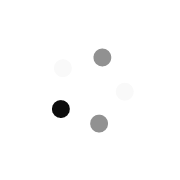
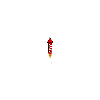
nice