Online Platform Training For Instructors (LMS) by Dr Ricardo R. Neil
Blended Learning Approach
To Our Teachers / Instructors:
Welcome, as you embark on the journey to deliver online education, it is my intention to provide you with a simple solution. This represents the first step or stage in converting the physical classroom into a virtual one or simply embracing the Blended Learning Methodology. This is where the physical classroom is extended to the online community, that has a world of possibilities.
Contributors
Commendation must be given to Ms. Jermeca Wilkin and Ms. Victoria Levytsky for their hard work in putting these video tutorials together. Ms. Jermeca Wilkin and Ms. Victoria Levytsk are past Information Technology students from the TVEMS Information Technology Associate of Applied Science programme. A big thank you for your contribution.
Course Objectives
The instructor should be able to:
- Form Teacher’s Resource Materials
- Create Courses Successfully
- Create Lessons Successfully
- Create Topics Successfully
- Create Quizzes Successfully
- Create Certificates Successfully
- Create Assignments Successfully
Lessons
Ministry Of Education Workshop 2021 - 2022
Learning Google Resources
ICCS Form Teacher Resources
Courses
Courses - - -
Lessons
Lessons - - -
Topics
Topics - - -
Quizzes
Quizzes - - -
- Quiz Questions
- Access Questions
- Filter Questions
- Choose Question Type
- Question Title & Text
- Points to be Awarded
- Question Categories
- Hints
- Quiz Question Types
- Multiple Choice
- Free Choice
- Sorting Choice
- Matrix Sorting Choice (Matching)
- Fill in the Blank
- Assessment (Survey)
- Essay / Open Answer
- Course Progression

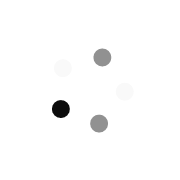
the best